UCloud
Introduction
UCloud is a HPC research platform, engineered to provide high-performance computing with a focus on ease of use. UCloud provides an intuitive graphical user interface to powerful interactive high-performance computing and tools for data analytics and visualization. UCloud offers an “Apps” section preloaded with popular applications and more applications can be customized and uploaded on-demand.
Open call for DeiC's National HPC ressources
Call "H2-2026" is open from the 13th of January 2026, and will close 10th of March 2026.
This possibility is especially well suited for projects with large resource requirements.
-
Find more information on CLAAUDIA's page dedicated to this DeiC HPC resources.
-
Find the official call page DeiC "H2-2026".
Getting Started
How to access
Learn how to access UCloud
Guides for UCloud
Learn the basics on how to use UCloud
Terms and Conditions
Get an overview of the Terms and Conditions for UCloud
Key Features
High Accessibility
Access from any device—workstations, laptops, and tablets—ensuring flexibility and convenience for researchers.
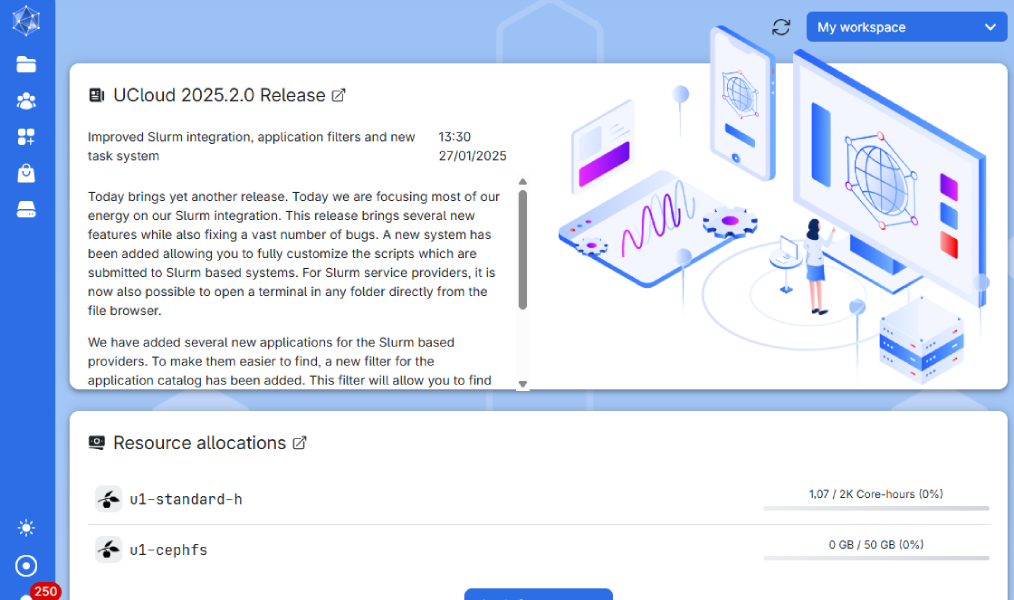
Secure, cloud-based resources
UCloud is designed to handle data at different [security levels](https://www.security.aau.dk/data-classification), and is especially handy if you’re working with level 2 or 3 data.

Preloaded App Section
Access popular applications like MATLAB, RStudio, Jupyter Notebook, and more, preloaded for efficient workflows.
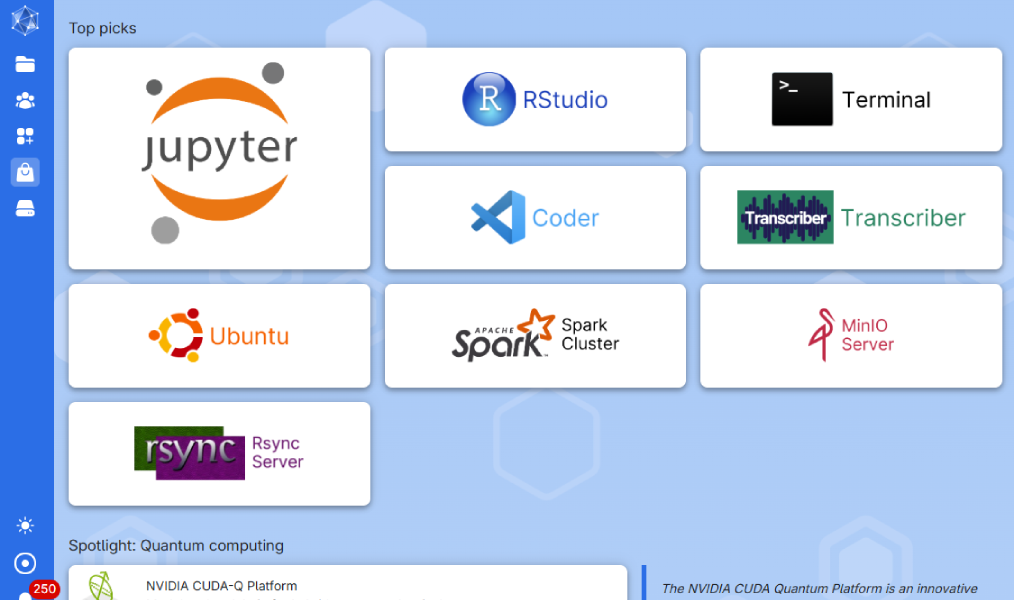
Common Use Cases
Automated transcription services
Generative AI for image trends
High-performance computing for research
Collaborative image processing
Simulation and modeling projects
Monte Carlo simulations
Mobile applications and enhancements
Satellite data and Earth models
Virtual avatars and AI synthesis
Important Information
Review the terms and conditions
Before getting started, take a few moments to review the terms and conditions of using UCloud, and don't hesitate to reach out to our support team if you have any questions or concerns.
