Strato
Introduction
Strato is a cluster of hardware that is virtualised to create instances that essentially function as a regular computer environment. Strato Instances are virtual machines, that can be launched by the user when they need it. When the instance has been created, it can be accessed from a terminal application on the user's local computer.
Getting Started
How to access
Learn how to access Strato
Guides for Strato
Learn the basics on how to use Strato
Terms and Conditions
Get an overview of the Terms and Conditions for Strato
Key Features
Customizable Virtual Machines
Adjust CPU, RAM, and storage to match research needs, providing flexibility for diverse workloads.
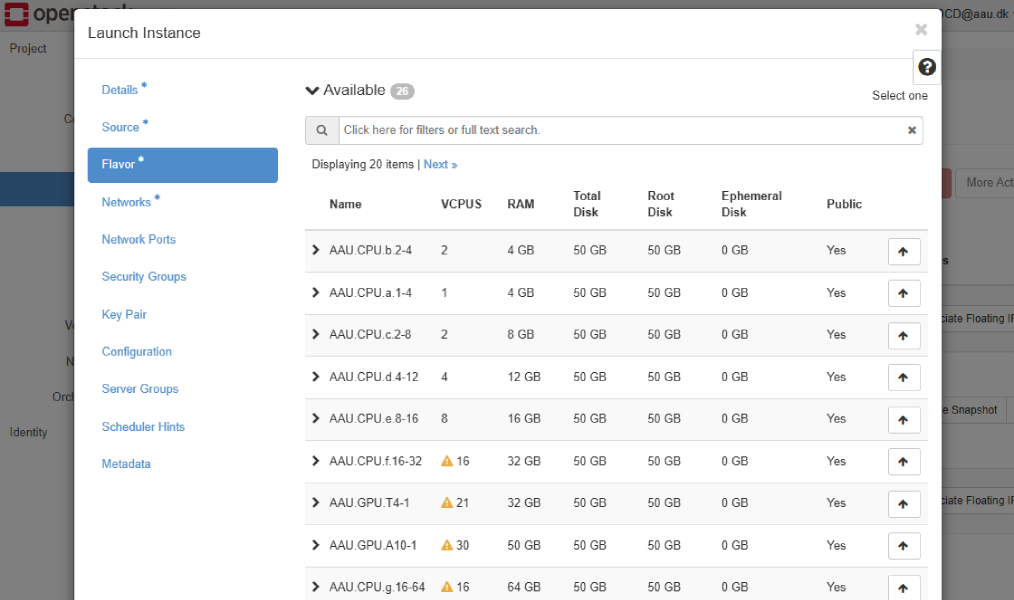
Scalable Computing Power
Effortlessly scale resources up or down for optimal performance and cost-efficiency during intensive computations.
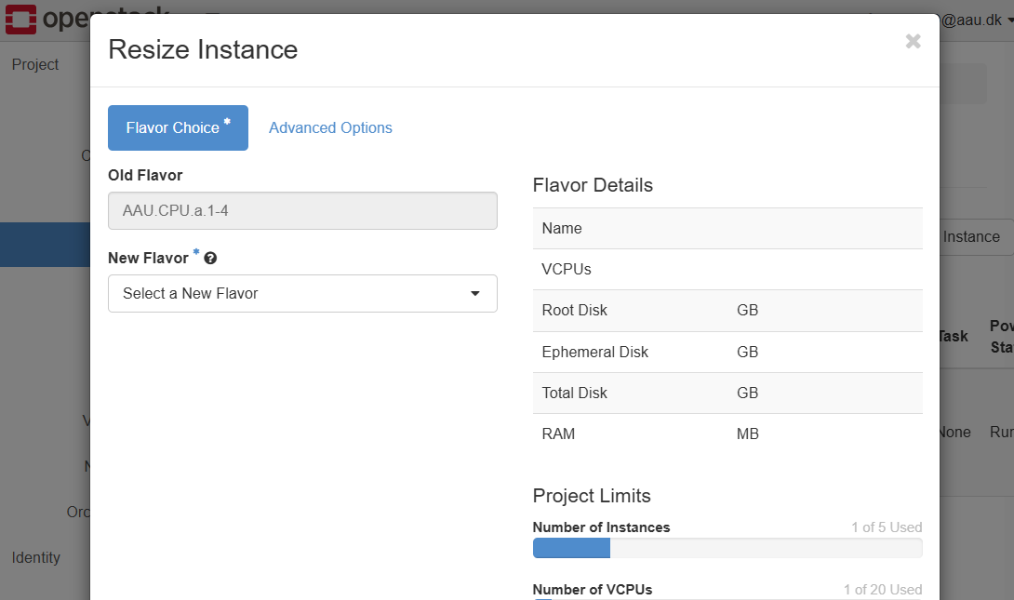
CPU & GPU Support
Leverage powerful CPU and GPU resources for simulations, machine learning, and complex model training.
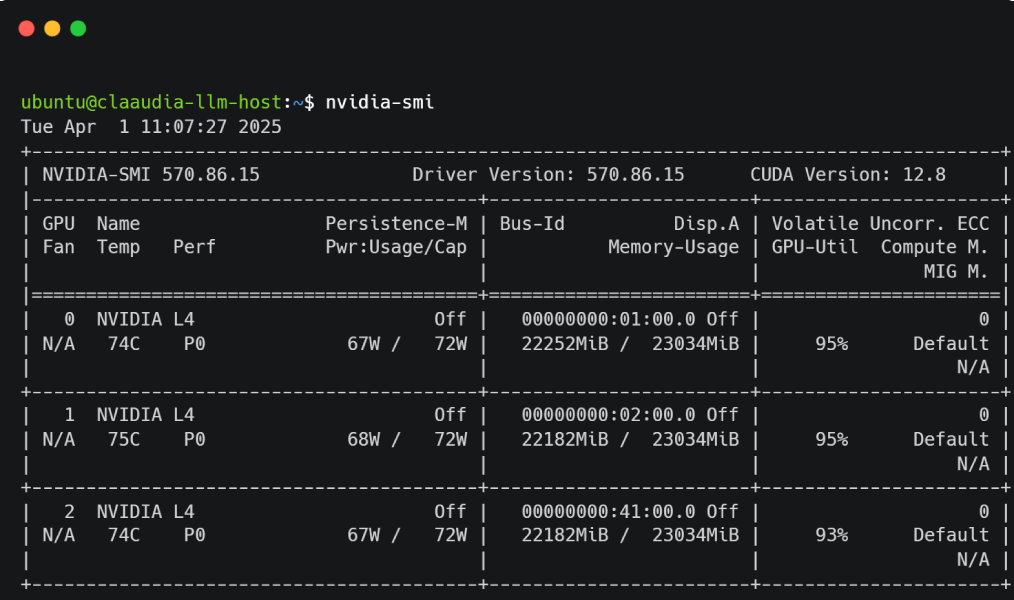
Common Use Cases
IoT and smart system control
Blockchain and distributed systems
Data processing and analytics
Internet and network technologies
Server and client application hosting
Simulation and modeling tasks
Machine learning model training
Parallel computing and optimization
Natural language processing
Important Information
Not for confidential or sensitive data
With Strato you are only allowed to work with public or internal information according to AAU’s data classification model (classified as levels 0 and 1, respectively).
If you would like to work with confidential or sensitive data (classified as levels 2 and 3), then we support another HPC platform called UCloud.
Review the terms and conditions
Before getting started, take a few moments to review the terms and conditions of using Strato, and don't hesitate to reach out to our support team if you have any questions or concerns.
