Pulling container images from the internet
In this section we explain, how we can pull Docker containers from online repositories.
Using the command singularity pull, we can download them and automatically convert them into Singularity containers.
Find a container
Find a container on the NVIDIA NGC Catalog:
- Visit NGC Catalog
- Search for your framework (e.g., "TensorFlow", "PyTorch")
- Click "Get Container" to get the URL
- Copy the URL (e.g.,
nvcr.io/nvidia/tensorflow:24.11-tf2-py3)
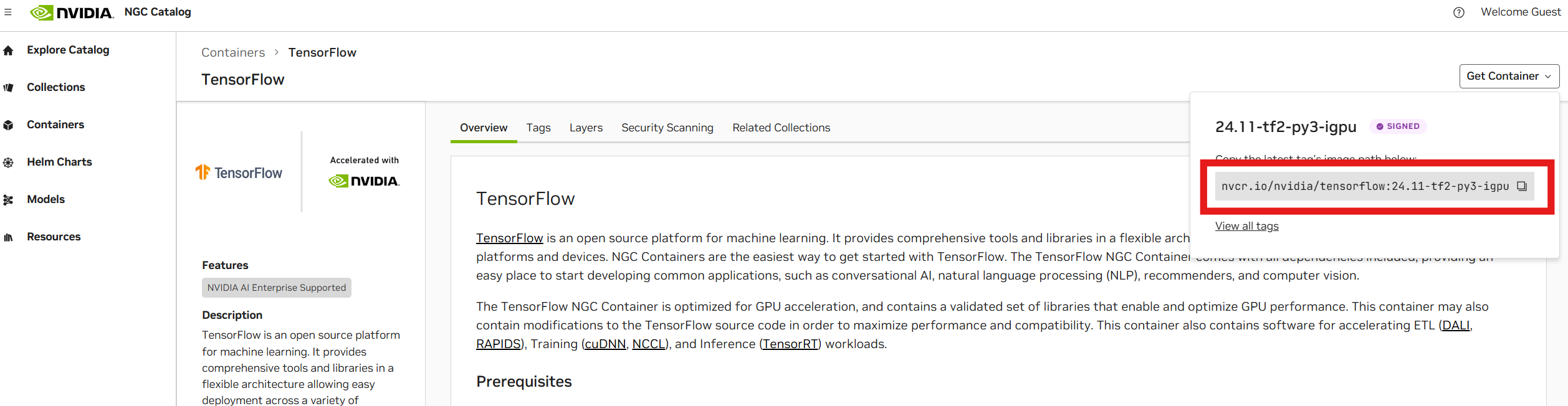
Find a container on Docker Hub:
- Visit Docker Hub
- Search for your container
- Click on "Tags" to see available versions
- Copy the URL (e.g.,
tensorflow/tensorflow:nightly-jupyter)
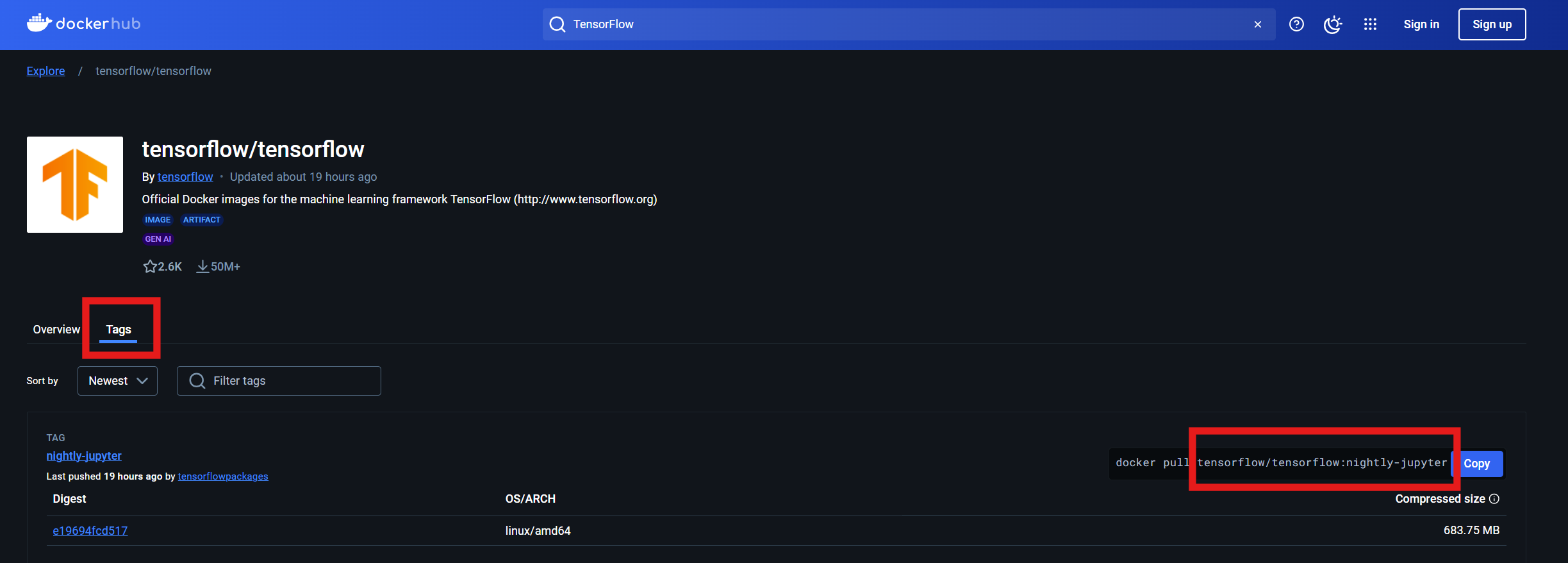
Downloading the container image
Now that we have found a container image, we can create the following batch script:
#!/bin/bash
#SBATCH --job-name=build_basic
#SBATCH --cpus-per-task=32
#SBATCH --mem=60G
#SBATCH --time=02:00:00
#SBATCH --output=out.%x
#SBATCH --error=err.%x
export SINGULARITY_TMPDIR=$HOME/.singularity/tmp
export SINGULARITY_CACHEDIR=$HOME/.singularity/cache
mkdir -p $SINGULARITY_CACHEDIR $SINGULARITY_TMPDIR
# URI of container to pull
uri="nvcr.io/nvidia/pytorch:25.10-py3"
# Name of the resulting container
output_sif="pytorch_25.10.sif"
# Call the build instructions
singularity pull $output_sif docker://$uri
Some options we can set in the batch script.
-
The memory paramater:
From experience we know that the conversion between Docker and Singularity formats can be a memory consuming operation. If our build fails because of insufficient memory, we may need to adjust the memory parameter. In this example we have set it to 60 gb.
-
Environment variables:
Before pulling the container image, we need to set the
SINGULARITY_TMPDIRandSINGULARITY_CACHEDIRenvironment variables. If these are not set, Singularity assumes that we have lots of space in/tmpon the host system - which is not the case. If they are set, Singularity will use this directory for storing temporary files and cached data during container operations. These are mandatory.
Launch the batch script to pull the container image:
sbatch pull-pytorch.sh
Note that this may take ~20-30 minutes to complete.
