AI Cloud
Introduction
AI Cloud is a GPU cluster made up of a collecton of NVIDIA GPU's, designed for processing GPU-demanding machine learning workloads. The platform is accessed through a terminal application on the user's local machine. From here the user logs in to a front end node, where files management and job submission to the compute nodes takes place.
Getting Started
How to access
Learn how to access AI Cloud
Guides for AI Cloud
Learn the basics on how to use AI Cloud
Terms and Conditions
Get an overview of the Terms and Conditions for AI Cloud
Key Features
High-Performance GPU Cluster
Harness powerful NVIDIA GPUs for efficient processing of large datasets and complex models.
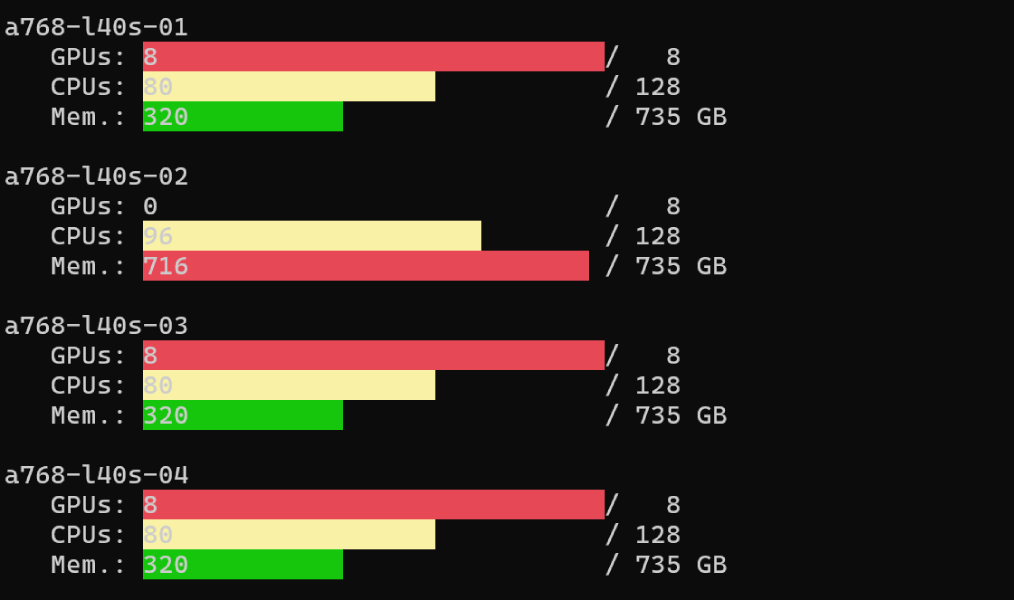
Containerization for Flexibility
Ensure consistent software environments across nodes, supporting diverse and customizable computational workflows.
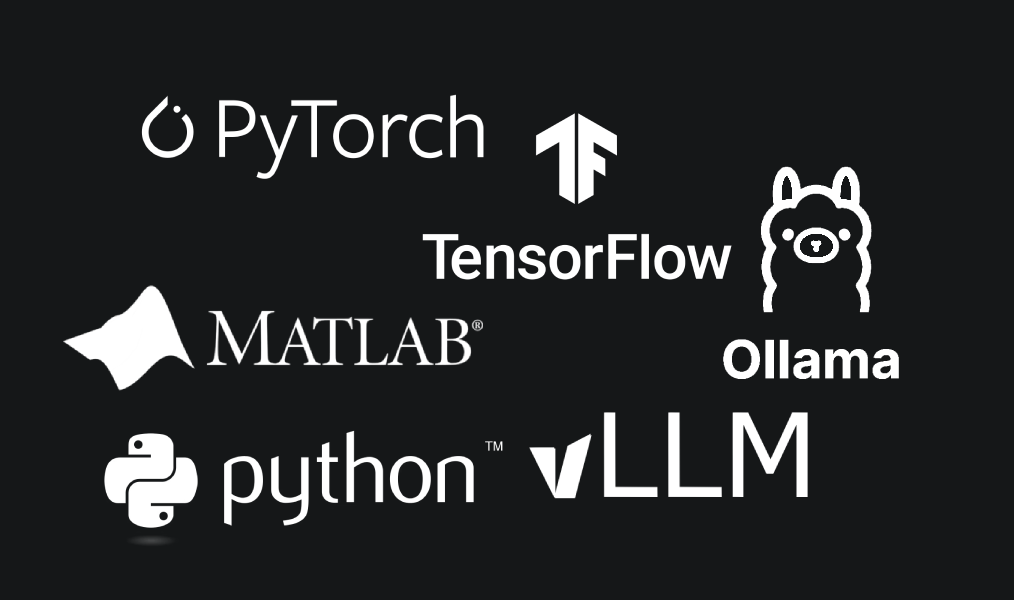
Efficient Batch Processing
AI Cloud uses Slurm for seamless job scheduling, enabling easy batch processing and background task management.
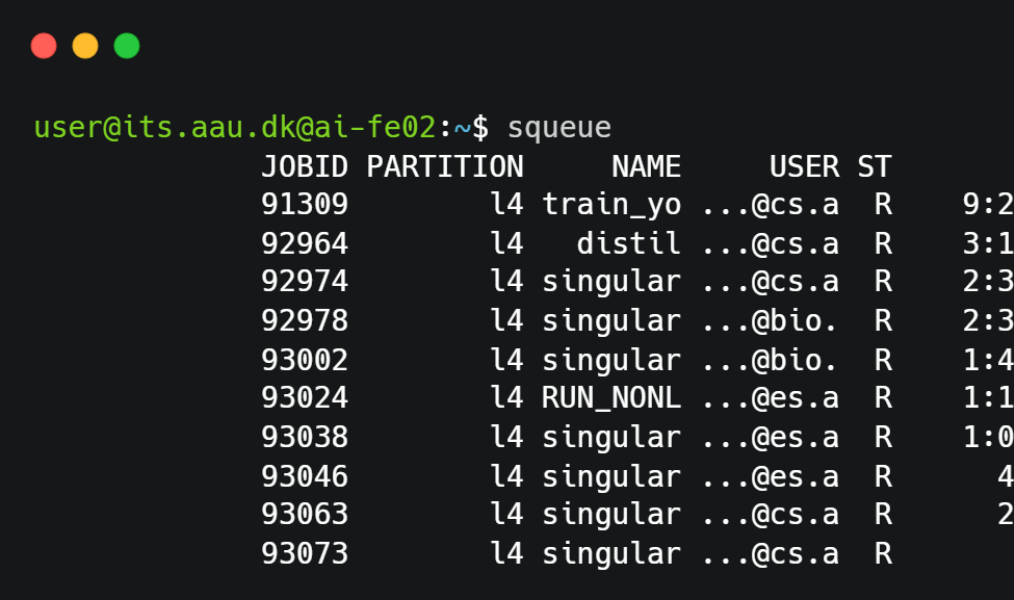
Common Use Cases
Training deep learning models
GPU access for AI projects
Fine-tuning large language models
Training speech models for PhD
AI research with CT images
Drug discovery acceleration
MI models for question answering
Knowledge graph embedding models
Machine vision system development
Important Information
Not for confidential or sensitive data
With AI Cloud you are only allowed to work with level 1 data according to AAU’s data classification model.
If you would like to work with level 2 or 3 data, then we support using another HPC platform called UCloud.
Not suitable for CPU-only computational tasks
The powerful GPU processors allow users to process large datasets much more efficiently than would be the case with pure CPU processing - given that your application can be parallelised in a GPU compatible manner. At the same time, the AI Cloud platform is not designed for CPU-only computational tasks, and we have alternative recommended platforms, such as UCloud or Strato for those needs.
Review the terms and conditions
Before getting started, take a few moments to review the terms and conditions of using AI Cloud, and don't hesitate to reach out to our support team if you have any questions or concerns.
